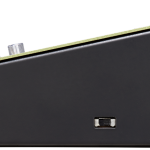FREE THE TONE’s high sound quality digital delay “FLIGHT TIME” with the world’s first Realtime BPM Analyzer and Delay Time Offset features, reappears with even more improvements!
Responding to strong requests from players all over the world, the FLIGHT TIME FT-2Y is now being introduced as the successor to the FT-1Y (FLIGHT TIME) that ended production in 2016. For the FLIGHT TIME FT-2Y, we have redesigned not only the analog and power supply circuits but also the digital circuits and firmware to realize dramatic improvements in sound quality. While keeping all of the FT-1Y’s ample feature set (including the world’s first Realtime BPM Analyzer*1, *2, Delay Time Offset features, etc.), the FT-2Y has further advanced in both sound quality and functionality with the addition of instrument/line level switching, instant preset switching, MIDI out function. Pursuing higher sound quality and ease of use we concentrated the latest technologies of FREE THE TONE upon this unparalleled delay effects unit “FLIGHT TIME FT-2Y”. Experience its sound!
World-First: Realtime BPM Analyzer *
The Realtime BPM Analyzer adjusts the delay time by automatically trimming the BPM based on realtime tempo analysis of the current performance within the range of ±20% of the tempo (BPM) information tap-entered by using a footswitch.
World-First: Delay Time Offset Feature *
A common delay setup is to offset the delay time compared to the BPM of the tune being played to make the delay sound of a guitar or bass more easily heard. When the delay time is set to be equal to the actual BPM, the delay sound will be masked by other on-beat sounds and become difficult to hear. With a shorter delay time setting, you can give a high-speed impression to your playing. Conversely, a longer setting can help to render broader expressions with plenty of time for each tone. Since the delay time offset amount can be set for each preset, you can keep the setting best suited to each tune.
- * As of September 2014, based on Free The Tone’s research
- Note 1: If the BPM of the tap-entered tempo information differs more than ±20% from that of the actual performance, then there is no automatic adjustment of delay time.
- Note 2: The realtime BPM analyzer may not be able to recognize BPM for performances with irregular meters, performances by orchestra or piano, etc.
- * BPM ANALYZER is a function that was jointly developed by Faudio and FREE THE TONE.
FEATURE
- 32-bit High-precision DSP
- With high-speed calculation performed by a 32-bit high-precision DSP, the FLIGHT TIME pursues sonic quality equal to that of famous classic rack type high quality delay units, without using simulation or modeling.
- Instrument/Line Input Level Switching*
- HTS Circuit and Analog Mixer
- Original (dry) sounds go from input to output as analog signals and are mixed with delay sounds at the internal analog mixer. This allows the output to keep the sonic quality of the original sounds. Also, thanks to implementation of the HTS (Holistic Tonal Solution) circuit that comprehensively manages signals from input to output, effect sound and bypass sound always keep the same texture, essentially solving a problem that has annoyed players in the past.
- MIDI Function #1
- Each preset can be recalled by a MIDI program change number. Various features can be remote-controlled by receiving control change numbers assigned to them.
- MIDI Function #2*
- The MIDI OUT feature has been added to the FT-2Y. This allows you to store preset contents into a personal computer or recall them by using exclusive information.
- Instant Preset Switching*
- With the newly added Instant Preset Switching function, Preset 1 and Preset 2 can be switched instantly by one action.
- HPF (high-pass filter) and LPF (low-pass filter)
- A LPF (low-pass filter) that cuts high frequencies is useful to get a warm delay sound. Phrases can loose sharpness if there is a lot of low frequency components in the delay sound. The HPF (high-pass filter) that cuts low frequencies can also be helpful in such a case. This can be set for each preset.
- Modulation Feature
- Modulation effects can be applied to the delay sound. You can make widely varied sounds from a beautifully modulated, open delay sound to an extreme siren noise.
- Sound Hold Function
- The FLIGHT TIME has a unique Hold function. Even when it is in effects off status, pressing an external footswitch connected to the rear panel triggers the delay sound stored in the unit. You can also play your instrument over the stored delay sound.
- Rec & Repeat
- Incoming signals can be recorded and looped. A preset delay effect is applied to both the repeated sound that was just recorded and the sound played along with the repeated sound. A 20-second recording is possible. Only one phrase can be recorded; recording cannot be layered.
- Trail function
- This function allows you to switch to a new preset while keeping the previous delay sound. A natural effect switching is obtained because the trail of the previous sound will not be cut off when the presets are changed. When the Trail function is turned off, the new preset is activated without keeping the delay sound. This function can be set for each preset.
- Delay Phase Function
- This function inverts the phase of the delay sound. When there are sounds from other instruments, the delay sound of a guitar or bass can sometimes be difficult to hear even if its level is raised (this may not be noticed if you are hearing the guitar/bass sound only). This problem can be solved by inverting the phase of the delay sound.
- Subdivision Function
- This function defines the beat count for the delay based on BPM. This function can be set for each preset.
- Dry On/Off
- There is a switch on the rear panel to turn on/off the dry sound. This can be helpful when putting together a system with an external mixer, etc.
- Boost Function
- Output level of the FLIGHT TIME can be set for each preset. The output level can be boosted by up to +3 dB.
- Tap-Preferred Mode
- In normal operation mode, the delay time stored in a preset or the BPM value has priority and is recalled along with the preset. In Tap-Preferred mode, a preset is recalled after applying the tempo information lastly entered from the footswitch. For example if you switch presets after tapping in the tempo at the beginning of a tune, the tempo information remains unchanged. You do not have to enter the tempo again by tapping the switch.